Button
Apple Developer Documentation
developer.apple.com
일반적으로 사용하는 파라미터는 아래와 같다
- action
Button의 동작 - label
Button의 UI - title
Button의 이름 - role
Alert, Context에 Button을 사용하는 경우 특정 역할을 부여
struct ControlsView: View {
@State private var text = ""
var body: some View {
Text(text)
Button("test", role: .destructive) {
text = "Hello"
}
}
}
Link
Apple Developer Documentation
developer.apple.com
struct ControlsView: View {
@State private var text = ""
let url = URL(string: "https://chillog.page")
var body: some View {
Text(text)
Link(destination: url!) {
Text("Go Blog")
}
}
}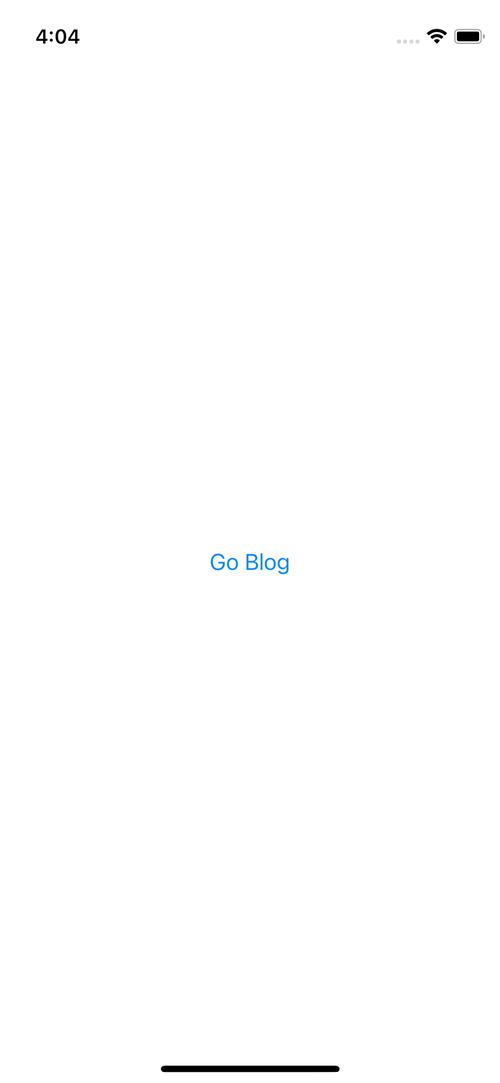
Link는 URL에 반응하는 특별한 Button이다.
iOS가 제공하는 모든 형식의 URL Scheme과 Universal Link를 지원한다.
struct ControlsView: View {
@Environment(\.openURL) private var openURL
@State private var text = ""
let url = URL(string: "https://chillog.page")
var body: some View {
Text(text)
Link(destination: url!) {
Text("Go Blog")
}
Button {
if let url = url {
openURL(url)
}
} label: {
Text("Go Blog")
.foregroundColor(.red)
}
}
}
Link는 openURL 메서드와 Button으로도 동일하게 구현할 수 있지만
Environment 변수를 추가하지 않아도 된다는 부분에서 구현이 조금 더 간단해진다는 장점이 있다.
Menu
Apple Developer Documentation
developer.apple.com
struct ControlsView: View {
@State private var text = ""
var body: some View {
Text(text)
Menu("This is menu") {
Menu("Fruits") {
Button {
text = "apple"
} label: {
Label("apple", systemImage: "applelogo")
}
Button("banana") {
text = "banana"
}
}
Menu("Bread") {
Button("Dounut") {
text = "donut"
}
Button("eggSandwitch") {
text = "eggsanwitch"
}
}
}
}
}
계층 구조를 표현할 수 있는 View다.
보통은 Button으로 구성하며 UI 구현 시 Label의 이미지가 왼쪽이 아닌 오른쪽에 표시된다는 점이 특징이다.
Menu에 Menu를 Embed해 계층의 단계를 늘리는 것도 가능하며,
struct ControlsView: View {
@State private var text = ""
var body: some View {
Text(text)
Menu("This is menu") {
Menu("Fruits") {
Button {
text = "apple"
} label: {
Label("apple", systemImage: "applelogo")
}
Button("banana") {
text = "banana"
}
}
Menu("Bread") {
Button("Dounut") {
text = "donut"
}
Button("eggSandwitch") {
text = "eggsanwitch"
}
}
} primaryAction: {
text = "What do you want?"
}
}
}
최상위 메뉴에는 primaryAction을 지정해,
하나의 View로 동작과 Menu의 기능을 동시에 하도록 사용 가능하다.
'학습 노트 > Swift UI (2022)' 카테고리의 다른 글
| 18. Stepper & Picker & Date Picker & Color Picker (0) | 2022.10.06 |
|---|---|
| 17. Toggle & Slider & ProgressView (0) | 2022.10.05 |
| 14 ~ 15. TextField & TextField Style & TextEditor (0) | 2022.09.28 |
| 13. Label & Font (0) | 2022.09.28 |
| 12. Text (0) | 2022.09.28 |



